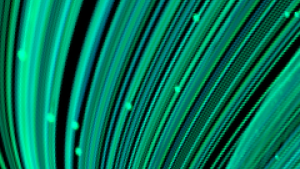Ensuring the security of your software applications is essential to protect sensitive data, maintain the trust of your customers, and comply with regulatory requirements. But too often, gaps in security aren’t identified until after a costly cyberattack or breach. To prevent these attacks before they occur, you need application security tools like interactive application security testing (IAST).
IAST combines static and dynamic analysis techniques to provide real-time vulnerability detection and response. With IAST, you can combine both static and dynamic assessment techniques to identify security issues early in development and simulate real-world attack scenarios.
In this post, you’ll learn the following:
- What IAST is, including the difference between static and dynamic security assessment techniques
- Benefits of IAST
- Use cases for IAST
- IAST best practices
- How to get started with New Relic Vulnerability Management and IAST
What’s IAST?
IAST is an acronym for interactive application security testing. As the name suggests, IAST is a form of application security testing. But what exactly does “interactive” mean in this context?
IAST is interactive because it combines static and dynamic testing techniques, allowing you to run your security tests in a runtime environment with full visibility into your code, web components, and configuration data. Specifically, IAST uses sensor modules and agents to run security tests whenever manual and automated tests interact with your application. These tests have very low overhead and you don’t need to write any additional tests for IAST to work effectively. Instead, IAST runs alongside your existing test suite.
You can use IAST to analyze your application throughout the software development lifecycle (SDLC), and IAST can analyze everything from your source to your runtime behavior. This includes analysis of the libraries and frameworks you’re using, giving you insight into potential security issues with third-party tools.
IAST differs from both static application security testing (SAST) and dynamic application security testing (DAST), both which have their own strengths and shortcomings:
- SAST is static because it only examines code in a non-runtime environment. While SAST tests are easy to deploy and have full visibility into your code, you won’t have an understanding of security issues that arise during runtime. SAST is often used during the development stage before code is deployed into production.
- DAST is dynamic because it examines code in a runtime environment; however, this comes with a tradeoff. Because DAST tests are looking at your runtime environment, they don’t have access to your source code. These tests take a long time to run and are difficult to automate.
Benefits of IAST
Because IAST leverages both static and dynamic analysis, it provides a more comprehensive assessment than SAST and DAST. In this section, you’ll learn some of the benefits of using IAST to test your application stack.
Highly accurate
Because IAST analyzes your application during runtime, it provides accurate, reliable results. Static analysis alone can lead to false positives because it doesn’t have access to your runtime environment, leading to lack of context. For example, you can’t use static analysis to detect other security tools that you’re using in your runtime environment. Meanwhile, dynamic analysis can only see your runtime environment, not your codebase, which can lead to insufficient testing coverage.
Fast real-time testing
IAST tests run automatically alongside other tests, whether manual or automated, giving you continuous security testing throughout the software development lifecycle. Unlike DAST tests, which need to be run manually and take a long time to run (sometimes many days), IAST tests are fast and add minimal overhead to your testing suite.
Continuous security monitoring
IAST combines the best of both DAST (testing in a runtime environment) and SAST (visibility into your source code). Because it provides both static and dynamic analysis techniques, you get higher visibility than with either DAST or SAST. Because it runs with other automated and manual tests, you can get continuous security monitoring with IAST.
Reduced overhead
Because IAST uses sensors and agents to detect when your existing tests run, it’s easy to integrate into your current processes. There’s no need to set up additional tests or to run IAST tests manually.
Use cases for IAST
Now that you know some of the benefits of IAST, let’s take a look at common use cases where IAST can help you with your application’s security posture.
Detect security vulnerabilities in your application
IAST can detect common security vulnerabilities such as SQL and code injection, cross-site scripting (XSS) attacks, and issues with authentication. Because IAST analyzes your application runtime, it provides real-world insights into your security posture, helping you find and fix vulnerabilities before they lead to costly breaches.
Support real-world security simulations
Because IAST tests are triggered based on existing manual and automated tests, you can easily leverage it to run during red team exercises (designed to detect real-world security scenarios) and other simulations such as penetration testing.
Finetune existing security controls
During simulated attacks, IAST can observe how your security controls and countermeasures are reacting, helping to validate whether they’re working correctly and identify any potential weaknesses. Doing so allows you to fine-tune and improve your security stance so that you’re adequately prepared for real-world attacks.
Ensure security compliance
You can use IAST to ensure that you’re complying with existing standards, regulations, and best practices. For example, IAST can be a critical component of your compliance audits and can help demonstrate your organization’s commitment to meeting compliance requirements for HIPAA, GDPR, and more.
Support and build risk management strategy
Risk management is an ongoing process that includes everything from the identification and assessment of risks to mitigation, monitoring, and reporting. IAST can help support this process, particularly in terms of identifying, assessing, analyzing, mitigating, and monitoring risk in your application stack.
Enhance CI/CD pipelines
IAST can be integrated with continuous integration/continuous deployment (CI/CD) pipelines to provide automated security testing throughout the SDLC. You’ll get continuous feedback on any vulnerabilities that may be introduced when your code changes, allowing you to remediate quickly.
Enhance your DevSecOps practices
DevSecOps is about combining DevOps with security practices. By adding IAST automation to your development workflow, you’ll enhance your organization’s DevSecOps practices. And because IAST is continuous and helps provide fast resolution, it’s well-suited for agile development environments.
Identify risks in third-party and open source software
When you introduce external libraries and software into your system, you’re also adding additional threat vectors—potential areas where breaches and attacks can take down your application. When your application is potentially reliant on hundreds or even thousands of libraries, it’s especially important to assess potential security risks. Because IAST is analyzing your runtime environment, you can use it to identify and mitigate vulnerabilities in these tools.
IAST best practices
IAST is only effective when you’re using it correctly, and you’ll get the most out of IAST by following these best practices.
Determine the scope of your IAST implementation.
Which components and systems in your application will be tested? And which environments will include IAST? Ideally, you’ll use IAST across your stack and throughout the software development lifecycle, but for larger applications, this can take time. You’ll want to prioritize critical areas of the application and identify where you’ll still have gaps in testing.
Integrate IAST throughout the software development life cycle.
IAST should be incorporated throughout the software development lifecycle, from development to staging and production. A great way to do this is by adding it to your CI/CD processes. Since IAST tests can readily be automated, adding IAST to CI/CD pipelines will give you critical insights into potential vulnerabilities early in the lifecycle, giving your organization the time to fix them.
Security is for all engineers—not just security teams.
Too often, teams get siloed into specific areas of responsibility, and this can mean that engineers and other technical practitioners aren’t thinking about security throughout the process. This kind of siloing makes it all too likely for security issues to reach production and impact your customers. It’s not enough to simply add IAST to CI/CD pipelines; you must create a culture of accountability around security so all of your teams are working together to reduce threat vectors and security vulnerabilities. This means training engineers on IAST and secure coding practices.
In addition to actively thinking about security, your engineering teams should be working collaboratively with security teams—and vice versa. By working together, you’ll improve your organization’s security stance and remediate vulnerabilities more effectively.
With New Relic IAST, you can easily give all of your teams visibility into potential security vulnerabilities.
Analyze and prioritize your security findings.
IAST will only provide benefits to your organization if you act on and mitigate any security issues that are exposed in the testing process. You’ll need to analyze your findings and then prioritize based on factors, including the severity, potential impact, and exploitability of vulnerabilities. New Relic IAST automatically labels vulnerabilities so you can prioritize critical and high vulnerabilities. Additionally, New Relic IAST provides proof of exploit to verify that the vulnerabilities are exploitable.
Fix vulnerabilities quickly—ideally before they reach production.
Once you’ve identified and prioritized vulnerabilities, the next step is to fix them. To do so, and to increase the likelihood that you fix them before they reach production, it’s essential to follow the best practices discussed previously—including IAST throughout the software development lifecycle, fostering collaboration between teams, and ensuring that your engineers are thinking about security and secure coding practices. New Relic IAST provides guided remediation enabling developers to take immediate action and eliminate security risks.
IAST and vulnerability management with New Relic
IAST is just one part of the puzzle when it comes to vulnerability management. With New Relic Vulnerability Management, you can quickly identify and remediate common vulnerabilities and exposures (CVEs). The vulnerability management dashboard provides important metrics such as the total number of critical and high vulnerabilities, libraries in your system that include vulnerabilities, impacted entities, and more.
New Relic IAST is now in public preview for Java, Node, and Go. New Relic IAST automates the process of finding code paths that are likely to be exploited, and with New Relic agents to instrument your application, there is minimal setup required.
Next steps
- Get started with New Relic Vulnerability Management.
- Learn how to make your application more secure with New Relic IAST.
- If you’re not already using New Relic, get started with New Relic for free. Your free account includes 100 GB/month of free data ingest, one free full-access user, and unlimited free basic users.
The views expressed on this blog are those of the author and do not necessarily reflect the views of New Relic. Any solutions offered by the author are environment-specific and not part of the commercial solutions or support offered by New Relic. Please join us exclusively at the Explorers Hub (discuss.newrelic.com) for questions and support related to this blog post. This blog may contain links to content on third-party sites. By providing such links, New Relic does not adopt, guarantee, approve or endorse the information, views or products available on such sites.