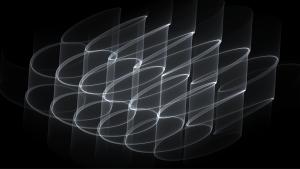Application performance is a critical factor that directly influences user satisfaction and business success. Slow or unresponsive applications can frustrate users, reduce retention rates, and lead to significant financial losses. For developers, DevOps engineers, and software architects, optimizing application performance is not merely a goal but a necessity. This article explores how effective tracing and logging can enhance application performance, providing practical insights and strategies to help you maintain a competitive edge.
Tracing and logging: Essential tools for performance optimization
Tracing and logging are powerful techniques that provide deep insights into application performance. They help developers understand application behavior, identify bottlenecks, and diagnose issues. Effective use of tracing and logging can significantly improve the performance of complex applications by revealing the application's inner workings.
Tracing allows you to follow the path of requests through various components of your application, pinpointing where delays occur. Logging complements tracing by recording important events and errors, offering detailed context for analyzing application behavior. Together, these techniques enable informed decision-making for performance optimization.
Identifying and addressing performance bottlenecks
Performance bottlenecks occur when a component of your application consumes more resources or takes longer than expected, limiting overall performance. Common bottlenecks include CPU overload, memory constraints, slow input/output (I/O) operations, and network latency. These issues can lead to slow response times, increased error rates, and even system crashes, all of which degrade user experience.
For example, a slow database query can delay user request processing, resulting in frustration and potential loss of users. Network latency can disrupt real-time applications, affecting their reliability and user satisfaction. Identifying and addressing these bottlenecks is crucial for optimizing performance and ensuring a seamless user experience.
Effective tracing techniques
Tracing tracks the flow of requests within an application, providing a detailed view of its execution. It records the path of a request as it moves through different components, capturing timing information and identifying potential delays. This data helps you understand application behavior under various conditions and pinpoints areas for improvement.
In complex applications with microservices architectures, distributed tracing is invaluable. It allows you to track requests across multiple services, identifying bottlenecks and optimizing performance holistically. Tools like OpenTelemetry, Jaeger, and Zipkin support distributed tracing and are widely used in the industry.
To implement tracing, select a tool that fits your technology stack, integrate it into your application, instrument your code to capture trace data, and configure the tool to collect and visualize this data. Analyzing trace data involves examining visualizations to identify slow transactions and patterns that indicate performance issues. This ongoing process ensures continuous performance improvement and application reliability.
Comprehensive logging strategies
Logging records detailed information about application events and errors, providing invaluable data for performance monitoring and optimization. Effective logging enhances your ability to identify issues and understand application behavior.
There are several types of logs that aid in performance optimization:
- Error logs: Capture information about application errors, aiding in diagnosis and prevention.
- Transaction logs: Record details of user interactions, offering insights into performance and user behavior.
- Audit logs: Track changes to the application or its data, providing context for performance analysis.
Centralized logging consolidates log data from multiple sources into a single location, simplifying analysis and management. Utilizing platforms like the ELK Stack (Elasticsearch, Logstash, Kibana), Splunk, or Fluentd allows you to collect, index, and visualize log data effectively. Centralizing your logs provides a unified view of your application's performance, making it easier to identify and resolve issues promptly.
Leveraging trace and log data for insights
Once trace and log data are collected, analyzing them is essential to identify performance bottlenecks and optimize your application. Trace visualizations help you understand the flow of requests and spot slow transactions, while log data provides detailed context about specific events and errors.
Correlating trace data with log data offers a comprehensive view of application performance. For instance, if trace data reveals a slow transaction, log data can help identify the underlying cause, such as a specific error or resource constraint. This holistic approach enables targeted optimizations, enhancing overall performance and ensuring a seamless user experience.
Utilizing New Relic for tracing and logging
New Relic offers robust tracing and logging tools that enhance performance monitoring and optimization. With support for distributed tracing, New Relic allows you to track requests across multiple services, providing a holistic view of application performance. Its logging solutions enable centralized logging, consolidating data from various sources into a single platform for simplified analysis and issue resolution.
The following image shows the distributed trace of an HTTP POST request in New Relic.
New Relic customizable dashboards display key performance metrics and visualizations, helping you monitor application behavior and identify areas for improvement. By integrating tracing and logging with New Relic, you can gain real-time insights into your application's performance, detect bottlenecks, and implement targeted optimizations.
The following image shows the logs in New Relic UI.
For example, an online gaming platform using New Relic might identify latency issues in its matchmaking service through distributed tracing. Logging data could reveal that database queries during peak times are causing delays. By optimizing these queries and scaling database resources, the platform can eliminate bottlenecks, resulting in faster matchmaking and a better user experience.
Automating performance monitoring and alerts
Automating performance monitoring ensures continuous oversight of your application’s performance. By configuring tools like New Relic to collect and analyze trace and log data in real time, you can set up automated alerts to notify you of performance anomalies. This proactive approach allows you to address issues before they impact users, maintaining application responsiveness and reliability.
Automation offers several benefits:
- Proactive issue resolution: Address performance issues before they affect users.
- Consistent monitoring: Maintain continuous performance oversight without manual intervention.
- Scalability: Easily manage performance monitoring as your application grows.
Implementing automated performance monitoring involves setting up your monitoring tools, defining alert thresholds, configuring notifications, and developing procedures for responding to alerts promptly. This ensures that your application remains responsive and reliable, even as it scales.
Advanced optimization techniques
Advanced techniques like machine learning (ML) and integrating performance monitoring into continuous integration and continuous deployment (CI/CD) pipelines can further enhance application performance optimization. ML algorithms can analyze trace and log data to identify patterns and predict potential performance issues, enabling predictive maintenance and automated optimizations.
Integrating performance monitoring into your CI/CD pipelines ensures that performance checks are part of the development workflow. This integration allows you to identify and address performance issues early in the development process, preventing them from reaching production and affecting users.
Best practices and common pitfalls
To maximize the effectiveness of tracing and logging, adhere to best practices:
- Choose the right tools: Select tracing and logging tools that align with your technology stack and project needs.
- Ensure data consistency: Structure trace and log data consistently to facilitate easy analysis.
- Minimize overhead: Implement tracing and logging in a way that does not significantly impact application performance.
- Regularly review data: Continuously monitor and analyze trace and log data to stay ahead of performance issues.
Avoid common mistakes such as over-logging, which can create noise and make it difficult to identify relevant performance issues, and ignoring data structure, which complicates analysis. Additionally, neglecting real-time monitoring can delay the detection and resolution of critical issues.
Conclusion
Tracing and logging are indispensable techniques for enhancing application performance. By implementing these strategies, you can identify performance bottlenecks, optimize system efficiency, and ensure a seamless user experience. Emerging trends and technologies, such as machine learning and automated monitoring, continue to shape the future of application performance optimization. Staying updated with these advancements allows you to continually improve your application's performance and maintain a competitive edge.
Next steps
Ready to optimize your application's performance? Sign up with New Relic for free and start integrating tracing and logging into your development workflow.
Additional resources:
The views expressed on this blog are those of the author and do not necessarily reflect the views of New Relic. Any solutions offered by the author are environment-specific and not part of the commercial solutions or support offered by New Relic. Please join us exclusively at the Explorers Hub (discuss.newrelic.com) for questions and support related to this blog post. This blog may contain links to content on third-party sites. By providing such links, New Relic does not adopt, guarantee, approve or endorse the information, views or products available on such sites.