Why New Relic Compute?
Maximize your observability,
minimize the cost.
How we calculate price.
Usage-based pricing for full-stack observability—all in one platform.
Data
100 GB of free data ingest per month and $0.35/GB ingested beyond.
Core Compute
Access 30+ capabilities (including APM, infrastructure monitoring, logs, RUM, and more), 780+ integrations, unlimited hosts, and unlimited CPUs at no additional cost. Prices vary by edition.
Advanced Compute
Access New Relic’s latest Intelligent Observability capabilities, including New Relic AI, Live Archives, and more.
Your price
The price is subject to variability if add-on features are enabled (ex: Advanced Compute), which would incur additional charges.
Understand Compute and how it’s measured.
Compute pricing is based on data ingested by New Relic. It’s measured in compute capacity units (CCUs). CCUs are the compute capacity consumed to complete a successfully run customer-initiated action, and they’re measured by actions, including loading a page, executing a query, evaluating an alert condition, and invoking an API call.
There’s no CCU charge for unsuccessful requests due to an error in the query service, and queries that are run to analyze compute usage or any queries run by New Relic (like support requests) are not charged. Additionally, CCU pricing automatically charges lower rates as usage increases.
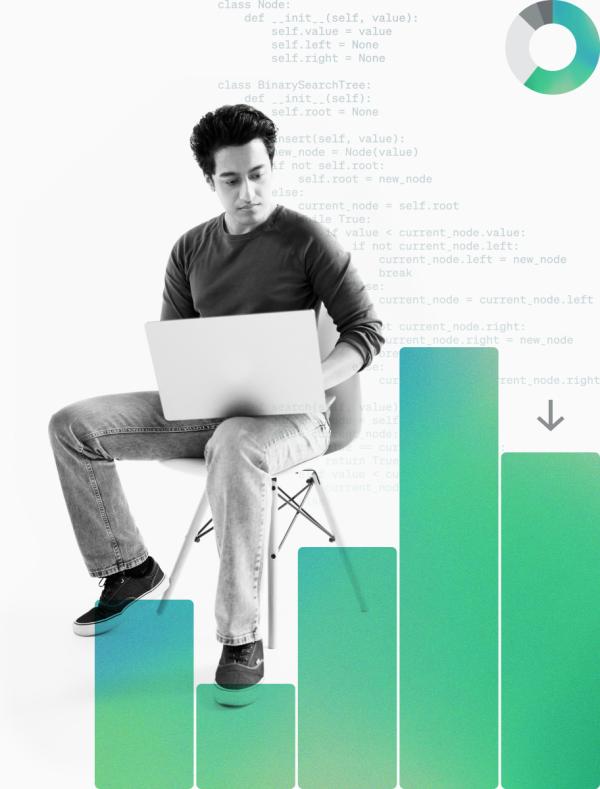
This chart is an example for illustrative purposes only, and represents six months of historical compute usage as it would appear in the usage monitoring UI.
Proactively monitor, manage, and control costs.
- Your CCU usage each month depends on the amount of data in your accounts, what you’re querying, number of users, and their usage pattern.
- See your actual usage for current and previous months with easy-to-read charts.
- View CCU usage by user, account, and source of requests.
- Configure alerts to see when you're close to using up your shared usage pool each month.
Get in touch to learn more.

